Hello everybody, well I'm looking for some help, this is the network I had:
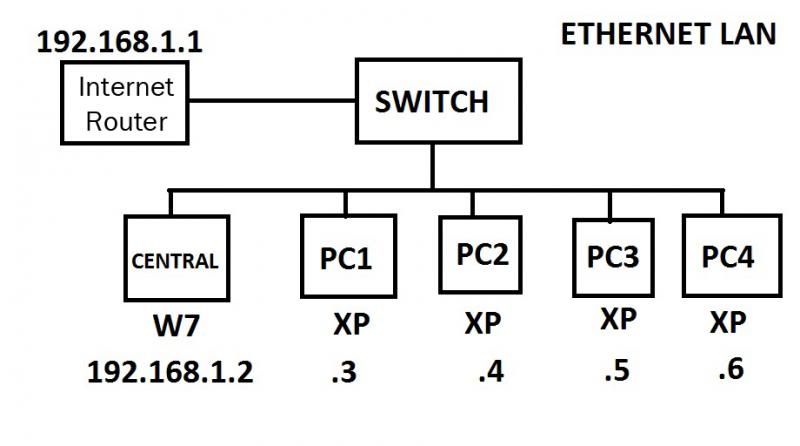
As you can see it's a simple network, I mostly use the network to share itunes library from PC CENTRAL to the other pcs, play games like counter strike and the like, and of course share the internet connection and copy files from one to another. I have to puntualize that all the computers are in the same room.
Last week my mom bought a Toshiba Satellite and I bought a new DIR-600 so she can work in her room (which is pretty far if I want to make a wire connection), so I installed the WiFi. Now this is how my network looks like:
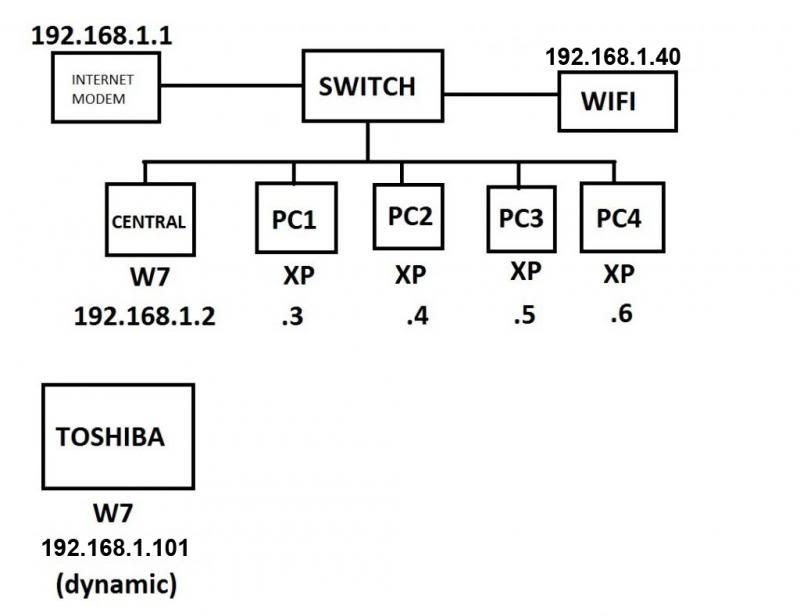
To make it look like this i used the "Enable Access Point Mode", so my internet router gives the dir-600 and the laptop and 192.168.1.X IP. I did it cause I want my wi fi network to work in the same group as my lan network. I can access from the laptop to my other pcs, they are in the same homegroup and we can share the itunes library, and also i can access to the wi-fi router from any other pc as it's working with a 192.168.1.x IP.
Until here, it's all working great, but I wanna know if this is possible:
I really miss the "MAC Filtering" option żIs there anyway that I can make my wifi network to work and look the same way it's working until now, but having the "Mac Filtering" option back?I have tried changing the settings on "Internet Setup" to Dynamic IP and Static IP and changing the "Router IP Address" to 192.168.1.40 (DHCP Server is enabled too), but then the laptop has internet, but we can't connect each other even if we are working in the same ip group (.1.X)
PD.- This is how the network looks right now (with "Enable Access Point Mode" setting activated):
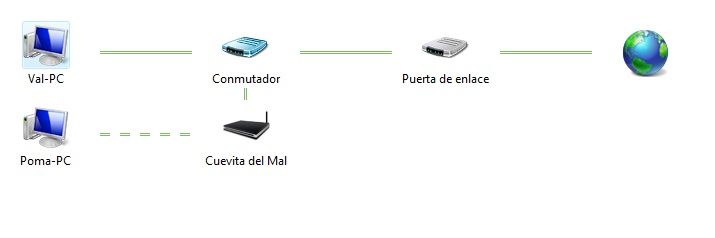

 Author
Topic: Just bought a new dir-600 and I want to know if this is possible (Read 5261 times)
Author
Topic: Just bought a new dir-600 and I want to know if this is possible (Read 5261 times)

