Do you know if this is normal (maybe related to server overload)?
Also, I could never manage to access via Chrome: always get the message: "your browser is having problems connecting to the server..."
Thank you in advance.
Restelo
Restelo,
See the answers to your questions below:
Q1. "Do you know if this is normal (maybe related to server overload)?"
No, that is not normal behavior although sometimes it can be seen, it is usually caused by configuration issues.
The mydlink service and devices use UPnP to facilitate communications between the camera, mydlink portal and Apps.
Although all of it can function without UPnP, problems can sometimes show due to the limited negotiations available for connecting ports.
Q2. I could never manage to access via Chrome: always get the message: "your browser is having problems connecting to the server..."
If you are using Chrome to access the mydlink portal, chrome will need to have installed the mydlink Service Plugin

Just go to the Chrome Web Store under your extensions management and add it to your Chrome browser, is that simple.
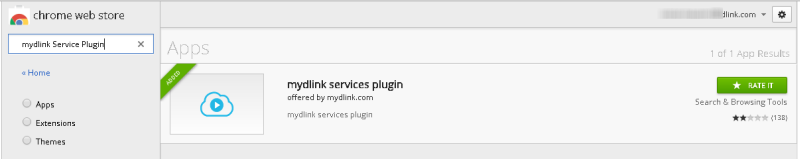
If your intention is to log into the Camera's Graphical User Interface (GUI) while on your local network, for now, you will need to try Firefox or IE to do this as the GUI utilizes Java and Chrome no longer support it.
As a side note, Mobile browsers are not currently supported for viewing of your camera video or accessing the mydlink portal. Working in solution, but The apps and the portal are currently the best way to get to the camera video feed.
Please share answers to the question posted by FurryNutz to be able to get better feedback on this matter.

 Author
Topic: I cannot connect to mydlink half of the time (Read 11851 times)
Author
Topic: I cannot connect to mydlink half of the time (Read 11851 times)

