This is what i am trying to do.
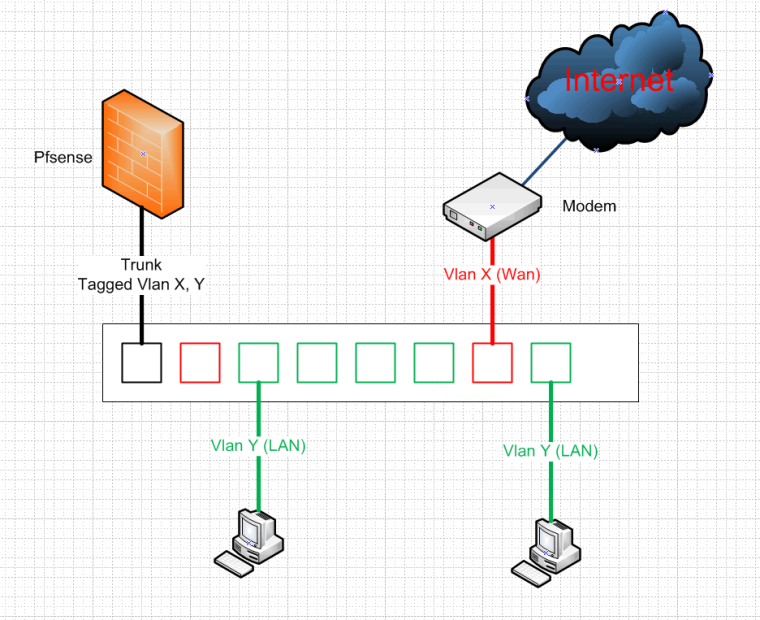
Believe me when i say that i tried so hard to do it but no good result. I can not implement the trunk.
1) I created vlan x and vlan y.
2) And then i tried to create a trunk between the both of them(x, y).
Still no result, because it says that i can not group ports with different vlan configuration.
So, what is the correct way to approach it ? If you could just show me how to do it, i would appreciate.
dlink switch dgs 1210-10p.
Please, help me.