Hi, I am an absolute newb. I truly know nothing about networking. But, with the help of a friend 5 states away decided to try to set up a wireless network between two buildings. The buildings are about 85 walking steps door to door(maybe 250 feet). Due to the walls, and trees between I cannot get a wireless signal from my router at location 2. I have ATT for my DSL provider here in Michigan.
I am using an ipod touch for my test 'vehicle'. I can get 102 walking steps away from the router to the east where the router is in a window in veiw across a parking lot. But I am trying to go west, I can get one 'bar' of signal about 70 steps away to the west but it is patchy and doesn't stay active.
So I have At "location 1 (loc1)" Dlink 2640b D-Link ADSL2/2+ Modem with Wireless Router
I am trying to use a Dlink DAP 1360 D-Link Wireless N Range Extender as a repeater in the west window of loc1
And at Location 2(loc2) another DAP1360 repeater in the east window.
Finally, I am hoping to plug the computer at loc2 into a DAP1522 D-Link Xtreme N Duo Wireless Bridge/Access Point
So, Plugged into the DSL(phone jack) is the 2640b
Next is a 1360----then 250 feet will be another 1360-----Then is the 1522 which is (not yet) plugged into the PC.
So far I have the 2640b up and running , on the PC in the office that uses the 2640b there is no network card, so I am using a TPLINK usb plug in thingy to surf the web and talk with the router/modem(2640b). I have set it up to give out DCHP(I don't really know what this means, but friend on phone says this is what it should be doing) address in the range of 192.168.1.10 up to 192.168.1.250. I have it set to channel 6. I have WPA2 security with a password. I can use this when I set the TPLink usb thingy up with correct password and/or the ipod touch up with correct password.
That part is working well. I can walk around that building loc1 with the ipodtouch and use the internet.
So I went to a pc that will not be part of this network and am using a ethernet cable to plug in the 1360's to set them up. (not really relevant info)
The first 1360 that is called "repeater1" is set as 192.168.1.2, The second 1360 is set as 192.168.1.3 Both with WPA2 Same password as the router/modem(2640b). They are all set to the network named "BlahBlah"
The 1360's are both set to channel 6 as well. And I have DCHP disabled on them.
I set the 1522 up last week to 192.168.1.4, but have done nothing else with that piece as it doesn't set up the same as the others. It can be dealt with last.
The problem I have is that nothing works. My friend has set up campgrounds and said this setup should be what I need and we have spent about 20 hours on the phone with him helping me. But we are missing something.
When I hook up the first 1360(192.168.1.2) the ipod touch will no longer connect to the internet(I get a cannot connect or something similiar message). The TPLINK usb thingy also stopped working in the office computer. When I unplug the 1360 everything works again. I also set the 1360 to repeater mode. and set the 1360 to b and g mixed (no n) as my router/modem is only b/g. friend screwed that up when telling me what components to purchase.
I would really like to learn to do this myself without calling in professional help. And I have no clue what I am doing.
At one point I tried to enter the MAC addresses of the two 1360's into my router/modem and the thing crashed. I had to do a hard reset and set that piece up all over again.
Can anyone tell me what I am doing wrong? Is there more info needed. I will provide whatever you ask for.
Any help would be greatly appreciated.
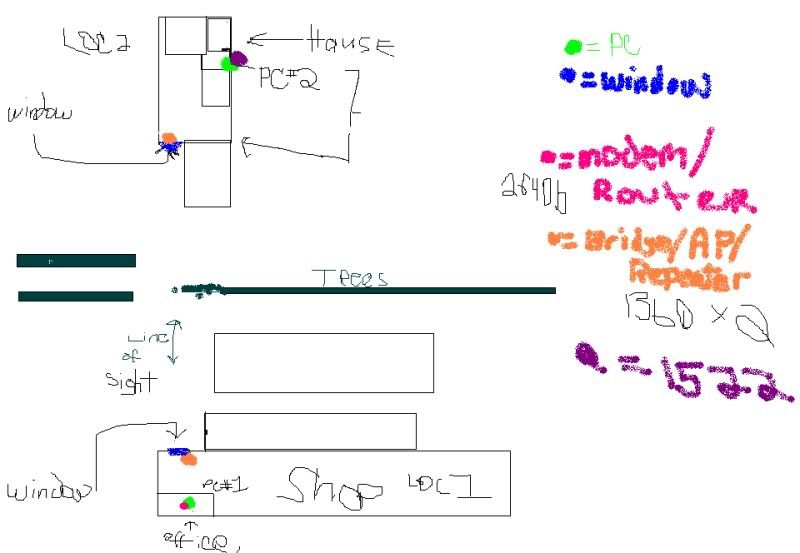

 Author
Topic: Help seting up the 1360, it keeps crashing the router. (Read 7595 times)
Author
Topic: Help seting up the 1360, it keeps crashing the router. (Read 7595 times)

