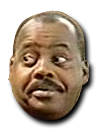I got it.
In my trial and errors, you can record in two ways:
1) Right click live video feed under the "Main Console" portion of the software, and then click "Manual Record". This will record what is showing in the feed and save it in your default (or if you specified it) save folder under settings. Once its there, you will not notice actual video file types but instead the .dat mentioned by yendor1966. Side note, I used the verification tool and was able to see a sped up version of my test video that was recorded. From there I could not do anything else besides "verify" that the video is working and functional (?) (I am assuming this is why the put this tool with the software bundle).
2) Schedule your desired recordings under "Schedule Configuration" (picture at bottom of calendar and clock). It looks as if you can enter it as a "day" or "week" recording. This is pretty cool I guess so you can specify individual days vs grouped days. Now, I haven't tried this exact option to its fullest yet as I have only specified my desired slots of recording (Mon-Fri, 9-5PM). I will test this tomorrow while I am at work and will monitor remotely from my work PC. Will get back to you all asap!
So far, it looks like you can record AND successfully watch your videos. After I recorded via option 1, I was able to extract my video (after setting the starting and ending cue points for the vid. It will not allow you to export the video unless you specify what is the start and end cues). Then, you need to extract the video to a directory on your PC and then it will convert it to avi. My original test video for option 1 was a total of 4 minutes (broken into 3 .dat parts. There were 2, 1 and 1/2 min vids and a 1 min vid). The total conversion time from .dat to the final avi was approx 6 or 7 minutes long.
The quality of the new avi is pretty good but it is disconcerting that one must go through all of these extra steps JUST to record and view videos.
Again, I will report back with my next test results.
For my situation, I am just trying to get a decent to good recorded feed of my household from 9A to 5PM. Hopefully I can make the process a bit easier.