I use a DSL-2740E modem/router provided by my ISP (firmware DSL_2740E_1.00_BG_20190426) and its DNS settings disappeared a few days ago. I also lose internet connectivity if I assign a fixed IP to my Windows 10 notebook, which was working fine.
I first noticed something was wrong when I got server errors while playing GTA Online. As I switched to a browser, I noticed many major websites (reddit, Facebook, Twitter, d-link, several forums) would not load, while others (Google and related) worked fine. My phone on the same wi-fi, using DHCP, had full internet.
When I checked the router's configuration page, I noticed the DNS link on the Advanced tab was nowhere to be found. A screenshot from a setup guide for the same model shows where it should be:
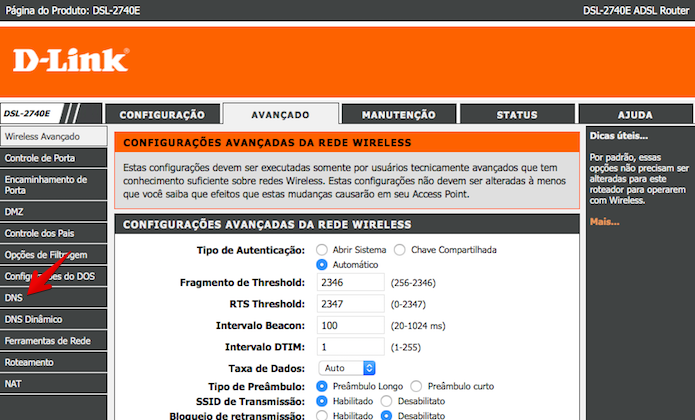
When I try to open http://192.168.25.1/dns.htm, I get a grey screen instead of a 404 error, which suggests the address exists, but its content has been blanked out.
I have reset the modem to the factory default but the setting is still missing. There is no firmware update available from D-link or from the ISP -- I have found some unofficial links in forums, but do not quite trust them. I'd rather not tamper with the firmware anyway as this could lead to issues with the ISP.
whoismydns.com informs an address associated with my ISP when I leave the settings in auto on Windows and returns addresses associated with Google and Cloudflare when I use 8.8.8.8 and 1.1.1.1, respectively, so I guess this rules out DNS hijacking, though I still suspect some sort of attack. Nonetheless, I'd like to be able to access the DNS settings in the router.
I know an obvious solution would be to request a new modem/router from the ISP, but I really prefer to avoid dealing with them as much as possible.
I appreciate if anyone can help me get the DNS settings back. I'll gladly provide any additional information if needed.

 Author
Topic: Missing DNS settings on DSL-2740E (Read 3456 times)
Author
Topic: Missing DNS settings on DSL-2740E (Read 3456 times)

