Dear all,
On first stage of course i already use search function here and several from major search engine but not help at all.
Story is like this, now i got DIR-655 Xtreme N Gigabit Router come out with USB interface (D-Link's SharePort™ Technology) as read on manual "Compatible with 802.11b and 802.11g Devices - The DIR-655 is still fully compatible with the IEEE 802.11b standard, so it can connect with existing 802.11b PCI, USB and Cardbus adapters."
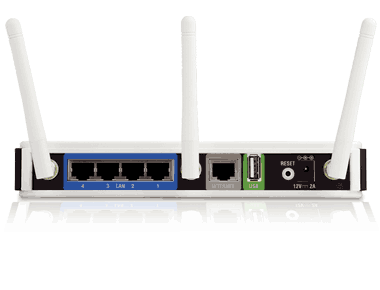
And also i already upgrade firmware (Firmware: 1.32NA Date: 07/20/09) since after read a few review from others that this device user better upgrading firmware due a several issues. So now i would to connect/share internet connection from this device connected with my 3G Celcom USB modem. My 3G Celcom USB modem is ZTE 7.2Mbps 3G Stick Broadband Modem Celcom Broadband

So how we can make it work between this two device? On my DLINK DIR-655 USB setting only have 2 option:
a)Shareport (Share USB devices like printers and storage with all the users on your network with D-Link's SharePort™ Technology)
b)WCN Configuration (configure your wireless network using Windows Connect Now (WCN). WCN allows you to copy your wireless settings from the router to a USB flash drive and use to automatically configure the wireless settings on your computer(s) or other WCN-compatible devices.)
So as far as i understand i have to choose WCN option and it supposed automatically configure/copy wireless setting right? If i not mistake, if internet connection can be sharing just plug n play so that should be no problem. But i cant connected to internet huhuhuhu
So let say if i must configure my internet connection from DIR-655, which mode should i choose? static IP, dynamic IP, PPPoE, PPTP or else?
So can anyone help me? share your opinion/experience? Any URL can i refer for it?
Thanxs

 Author
Topic: How to connect wireless router with 3G USB Modem? (Read 17222 times)
Author
Topic: How to connect wireless router with 3G USB Modem? (Read 17222 times)

