I presume that you mentioned that the router was working before the introduction of Windows 10?
Can you draw us a diagram of how your network HW is all connected? Please include any switches and what maybe connected to them as well.
ISP Modem>Router>Any network switches>connected devices to switch.
>LAN connected devices to router.
diagram can be seen here 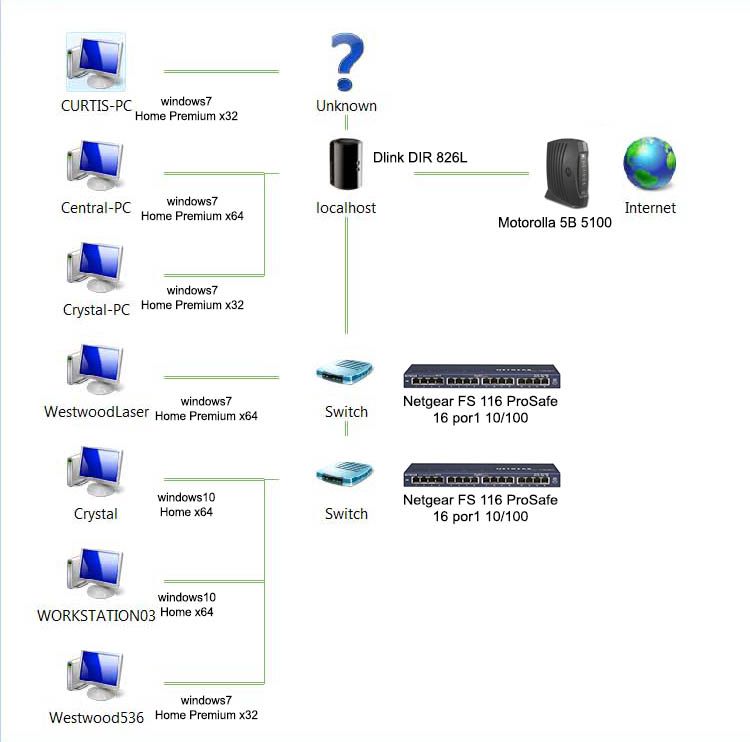
If you power cycled the router and the problem didn't go away, I presume that power cycling the router on a scheduled basis may not work and honestly, most routers should not need to be power cycled if all is configured and set up well.
power cycling sometimes doesn't work. Seems like its touch and go.
Are all devices set up for a Reserved IP address with in the routers DHCP IP address pool currently? We can try some static IPs out side the pool.
How do you try static IP's outside of the pool?
Does this router seem defective? I have a two year warranty, I think I would like to get another but I don't know if the problem would occur again. I also do not know how the place I bought it would test this and duplicate these errors. At it's core, the router seems to be working. WIFI is solid. Only thing is longstanding computers do not show up under network places over time. I'm not sure they can replicate this error. Also, network transfers and database queries have been very slow for the longest time now. Sometimes with power cycling things go very fast initially, but it seems to degrade the longer the router is in operation. I'm not sure how to benchmark network transfer speeds, file searches etc.

 Author
Topic: computers randomly disappear over wired network Dir 826L (Read 60462 times)
Author
Topic: computers randomly disappear over wired network Dir 826L (Read 60462 times)

